将 Streamlit 作为 Spaces 默认内置 SDK 的选项已被弃用。 如果你希望使用 Streamlit 部署 Space,请选择 Docker SDK�,然后使用其中的 Streamlit 模板。

Streamlit Spaces
Streamlit 允许你用 Python 以一种 响应式 的方式构建完整的 Web 应用:每当应用状态发生变化时,你的代码都会被重新执行。Streamlit 也非常适合做数据可视化,支持 Bokeh、Plotly、Altair 等多种图表库。可以阅读这篇博客文章,了解如何在 Spaces 中构建和托管 Streamlit 应用。
在创建新 Space 时选择 Streamlit 作为 SDK,会在 README.md 的 YAML 块中将 sdk 属性设置为 streamlit,从而使用最新版本的 Streamlit 初始化 Space。如果你想更改 Streamlit 版本,可以编辑 sdk_version 属性。
要在 Space 中使用 Streamlit,请在通过 New Space 表单 创建 Space 时选择 Streamlit 作为 SDK。这样会创建一个仓库,并在 README.md 的 YAML 配置块中包含如下属性:
sdk: streamlit
sdk_version: 1.25.0 # 最新的支持版本
你可以修改 sdk_version,但需要注意:如果使用不受支持的 Streamlit 版本,可能会出现问题。并不是所有版本都受支持,请查阅参考章节了解当前可用的版本。
关于 Streamlit 的更多信息,请参阅 Streamlit 文档。
Streamlit Spaces 只允许使用 8501 端口(默认端口)。因此如果你为 Space 提供了 config.toml 文件,请确保没有覆盖默认端口。
你的第一个 Streamlit Space: Hot Dog Classifier
在下面的章节中,你将学习创建 Space、配置 Space 以及部署代码的基础流程。我们会用 Streamlit 创建一个 Hot Dog Classifier Space,用来演示 julien-c/hotdog-not-hotdog 模型,该模型可以检测给定图片中是否包含热狗 🌭
你可以在这里查看完成版示例:NimaBoscarino/hotdog-streamlit。
创建一个新的 Streamlit Space
我们先创建一个全新的 Space,并选择 Streamlit 作为 SDK。Hugging Face Spaces 本质上是 Git 仓库,这意味着你可以通过推送 commit 以增量方式(并且支持协作)开发你的 Space。继续之前,可以先查看 Getting Started with Repositories 指南,了解如何创建和编辑文件。
添加依赖
在 Hot Dog Classifier 中,我们会通过 🤗 Transformers pipeline 使用模型,因此需要先安装一些依赖。这可以通过在仓库中创建 requirements.txt 文件并添加以下依赖完成:
transformers
torch
Spaces 运行时会自动安装这些依赖!
创建 Streamlit 应用
要创建 Streamlit 应用,在仓库中新建一个名为 app.py 的文件,并添加以下代码:
import streamlit as st
from transformers import pipeline
from PIL import Image
pipeline = pipeline(task="image-classification", model="julien-c/hotdog-not-hotdog")
st.title("Hot Dog? Or Not?")
file_name = st.file_uploader("Upload a hot dog candidate image")
if file_name is not None:
col1, col2 = st.columns(2)
image = Image.open(file_name)
col1.image(image, use_column_width=True)
predictions = pipeline(image)
col2.header("Probabilities")
for p in predictions:
col2.subheader(f"{ p['label'] }: { round(p['score'] * 100, 1)}%")
这个 Python 脚本使用 🤗 Transformers pipeline 加载 julien-c/hotdog-not-hotdog 模型,并通过 Streamlit 界面进行调用。该 Streamlit 应用会让你上传一张图片,然后将其分类为 hot dog 或 not hot dog。将代码保存到 app.py 后,打开 Space 的 App 标签页,就可以看到你的应用在运行了!
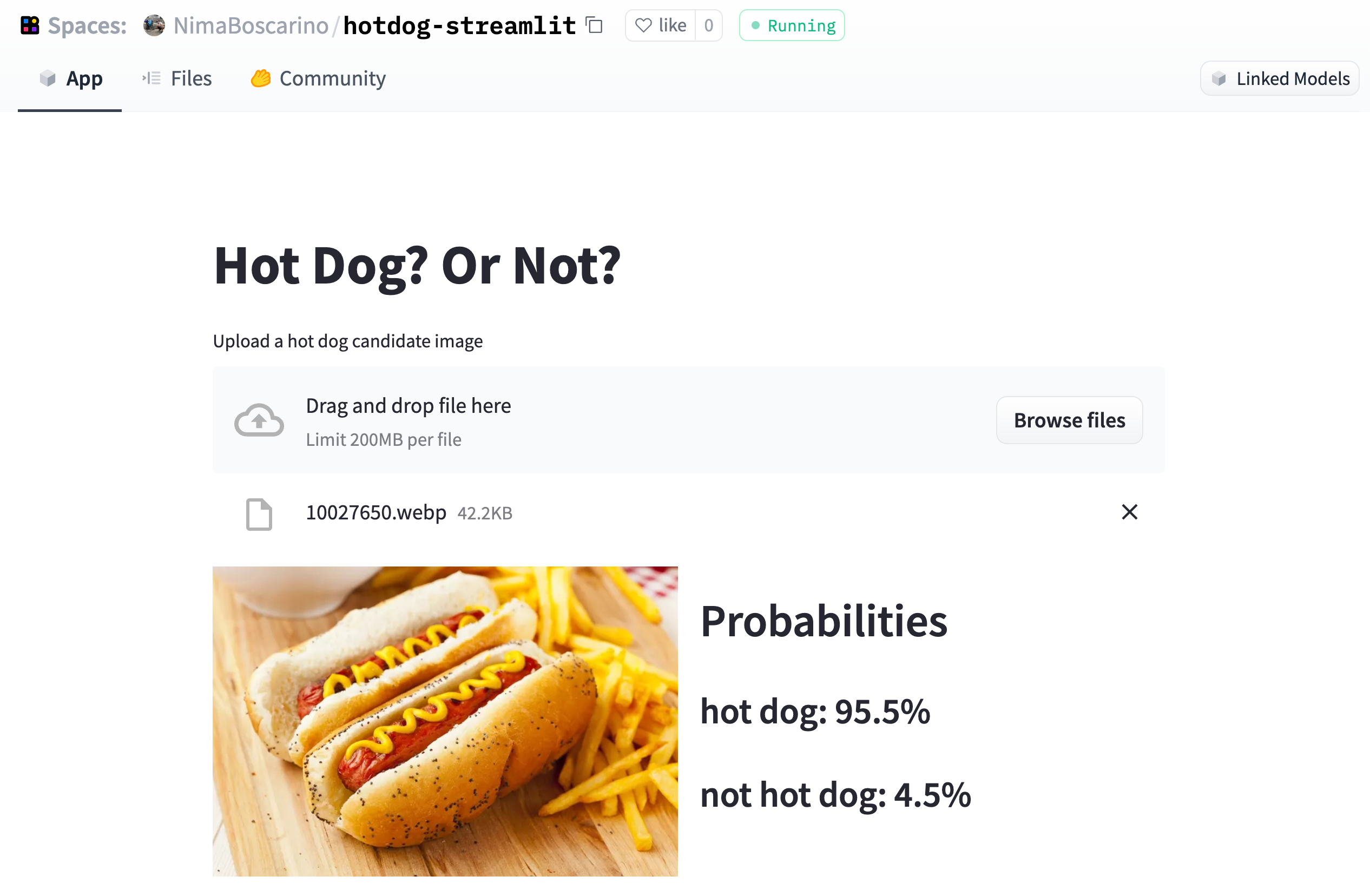
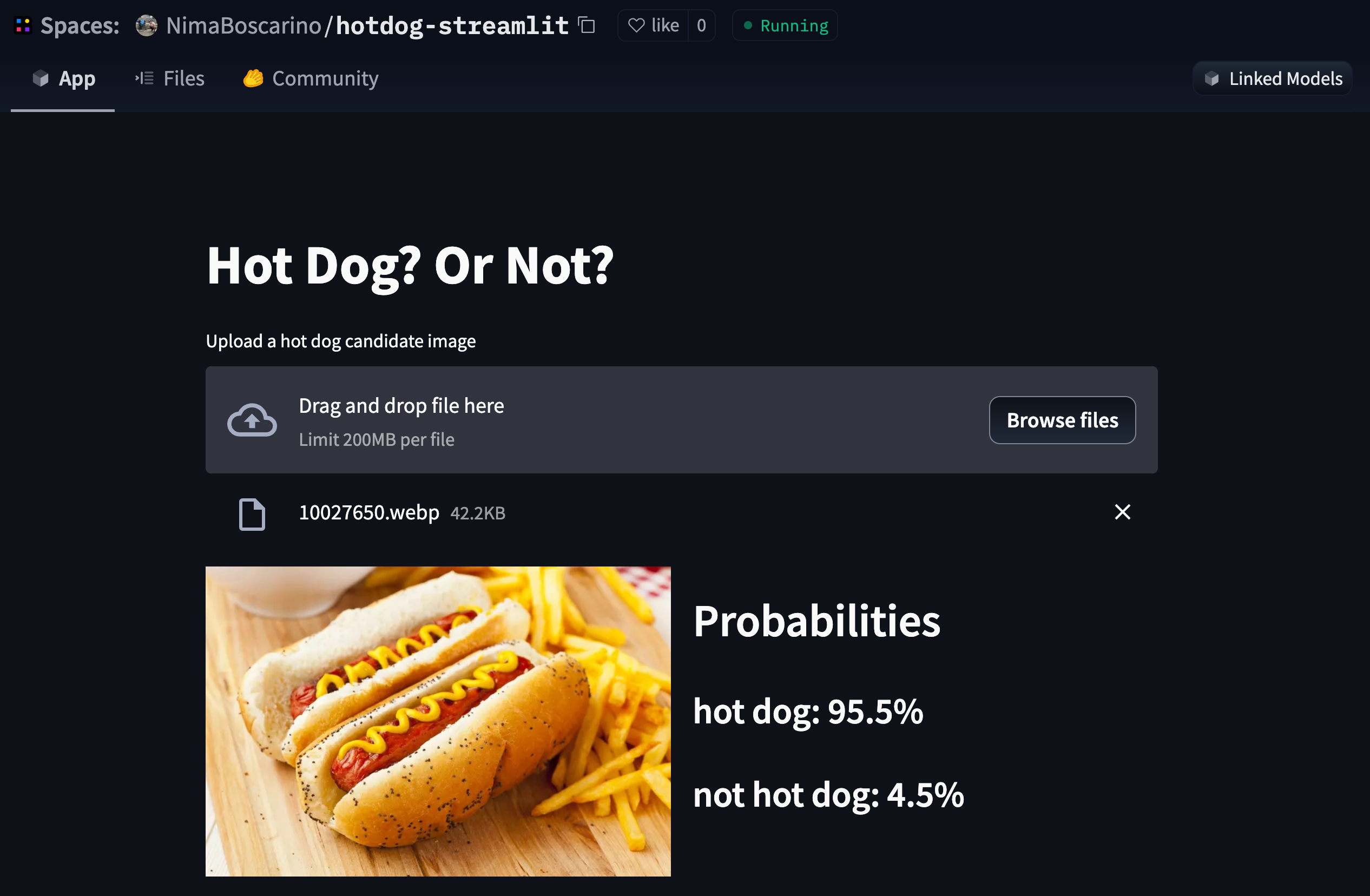
将 Streamlit Space 嵌入到其他网页
你可以使用 HTML <iframe> 标签,将 Streamlit Space 作为内嵌框架嵌入到其他网页中。只需将 Space 的 URL(以 .hf.space 结尾)填入 iframe 的 src。可以通过 Spaces 的 “Embed this Space” 按钮获取 Space 的 URL。
例如,上面的示例可以用下面的标签嵌入到文档中:
<iframe
src="https://NimaBoscarino-hotdog-streamlit.hf.space?embed=true"
title="My awesome Streamlit Space"
></iframe>
请注意,这里我们在 URL 后追加了 ?embed=true,用于激活 Streamlit 应用的嵌入模式,会移除部分留白和页脚,使嵌入效果更紧凑。
使用自动调整高度的 IFrame 嵌入 Streamlit Space
自 1.17.0 起,Streamlit 支持自动调整 iframe 高度,使父级 iframe 的尺寸可随嵌入式 Streamlit 应用的内容高度自动变化。
该特性依赖 iFrame Resizer 库,你需要像下面示例一样额外添加几行代码:
- 使用
id为<iframe />指定自动调整目标。 - 通过
script标签加载iFrame Resizer。 - 调用
iFrameResize()并传入目标 iframe 的 ID,使其尺寸自动变化。
我们可以向 iFrameResize() 的第一个参数传入选项对象。详见该文档。
<iframe
id="your-iframe-id"
src="https://<space-subdomain>.hf.space"
frameborder="0"
width="850"
height="450"
></iframe>
<script src="https://cdn.jsdelivr.net/npm/[email protected]/js/iframeResizer.min.js"></script>
<script>
iFrameResize({}, "#your-iframe-id")
</script>
你还可以查看 我们的文档。